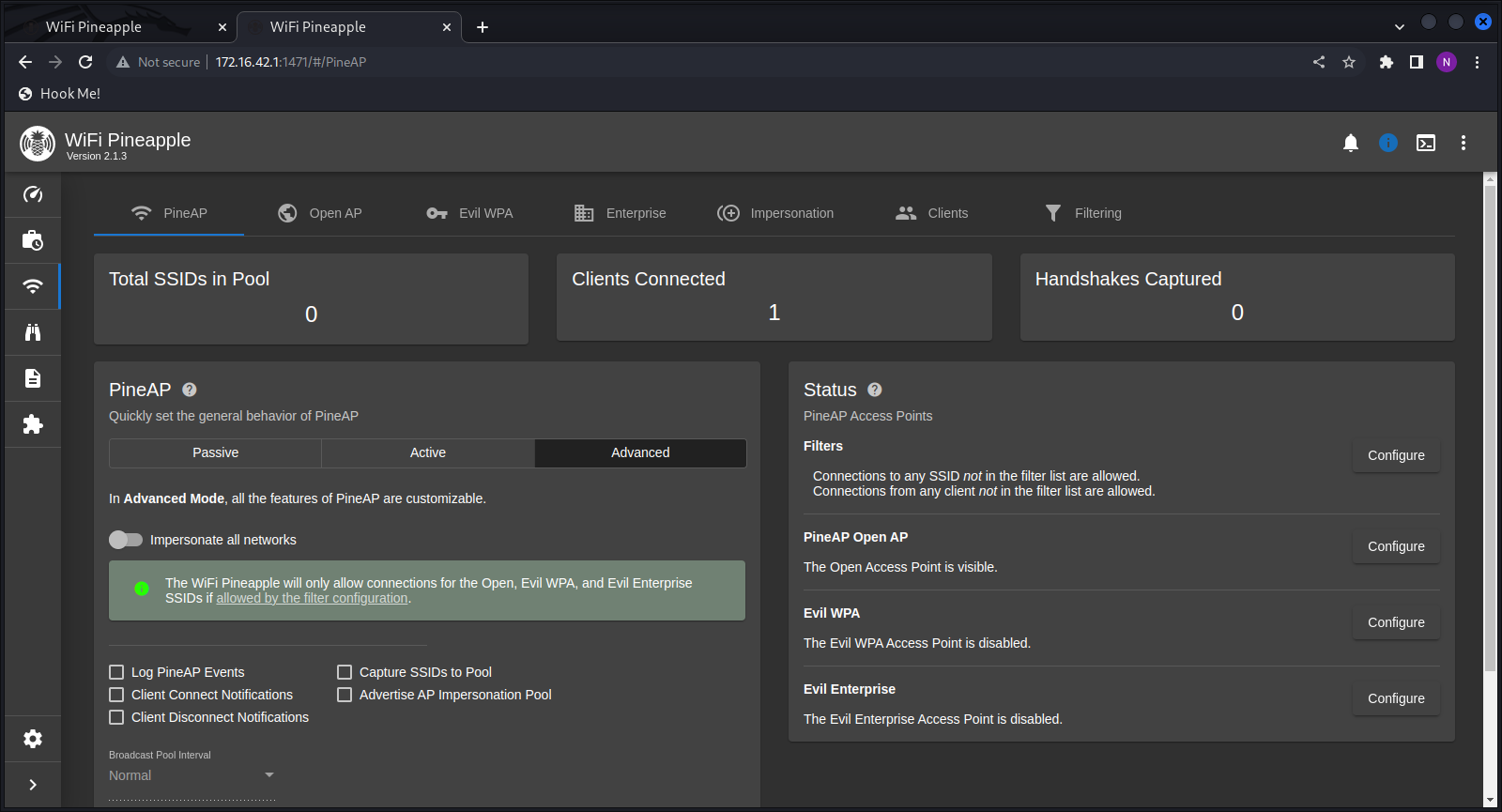Setting up the Wifi Pineapple Mark 7
First thing we will want to do is connect to a power source. We will want a 2-amp usb power source for this power connection.
Next we are going to connect to the Pineapple wifi network. The wifi was broadcasting automatically once powered on.
Lastly we are going to connect through the browser at http://172.16.42.1:1471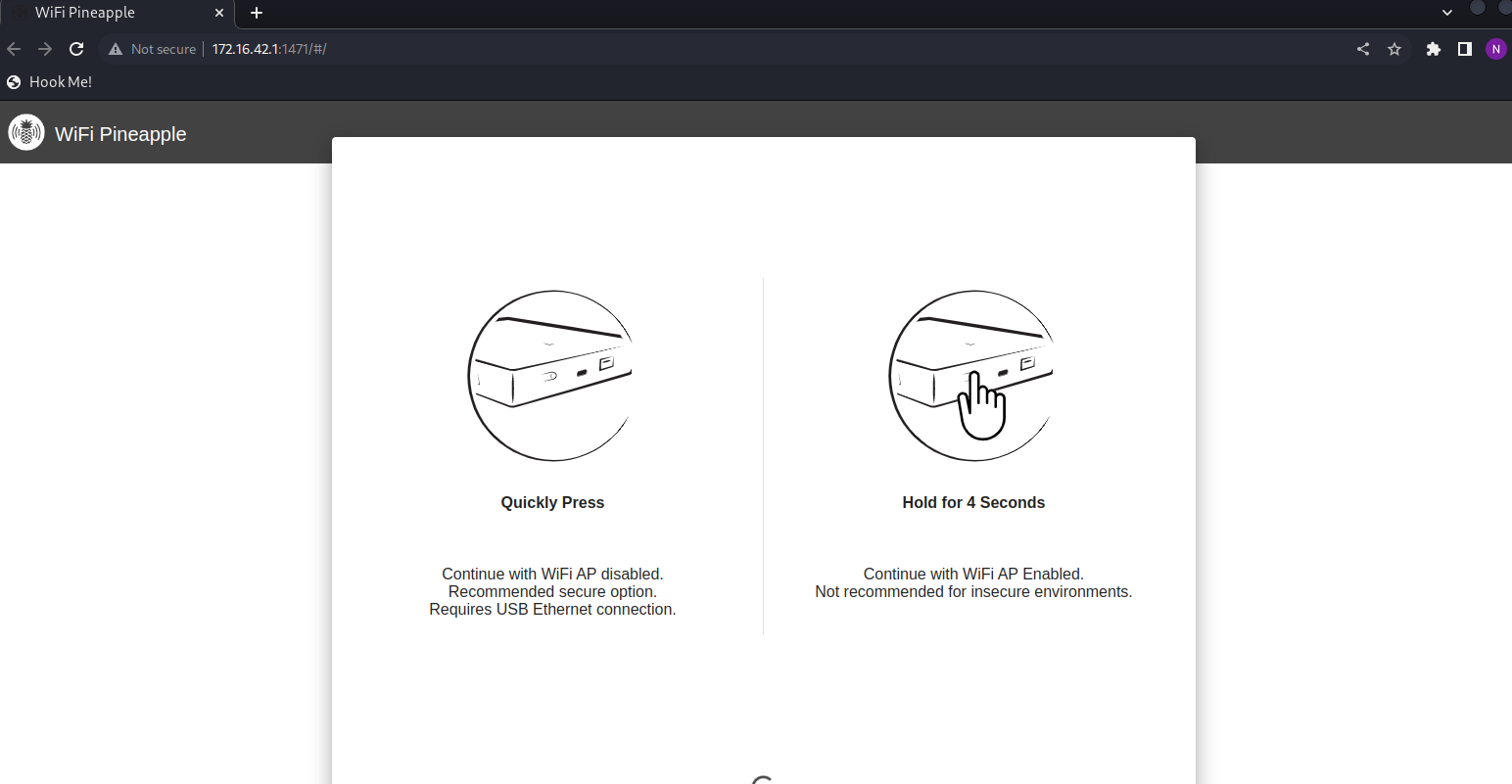
Following the on screen instructions, I am choosing to enable the Wifi AP as I dont have a USB-c connection to this computer natively.
We are then prompted to download the latest firmware for the device.
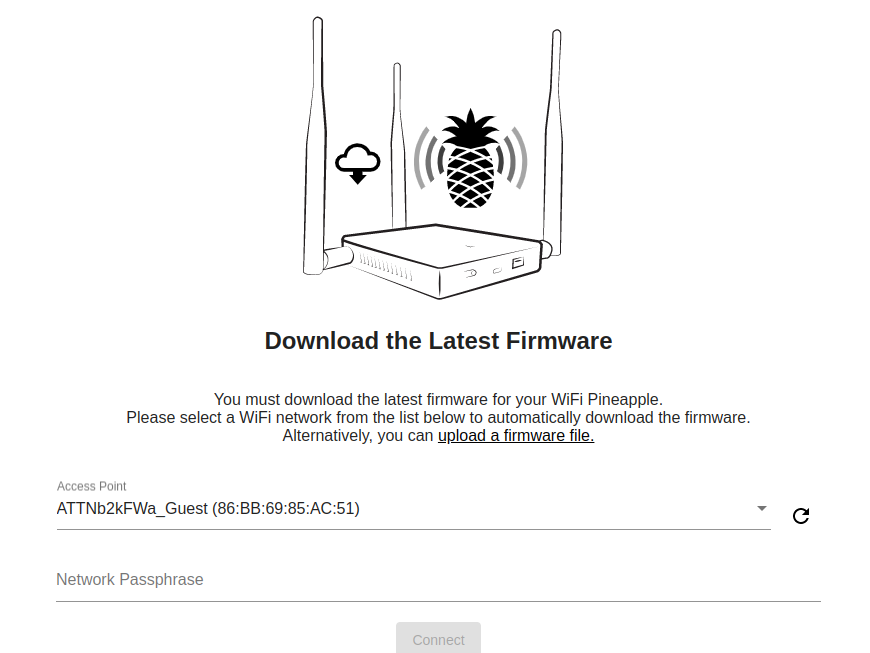
This then downloads and verifies the firmware version
.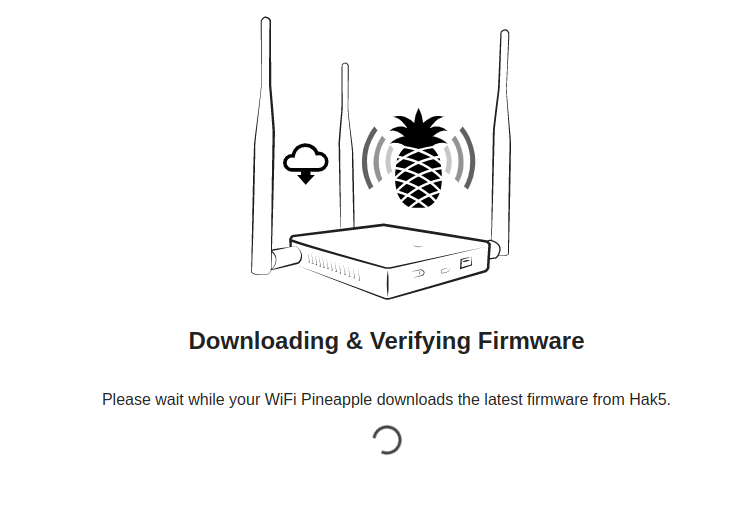
Next we are going to setup our Root password as well as the timezone settings we would like.
We will not create our Management AP (access point) and the Open AP we want our targets to connect to.
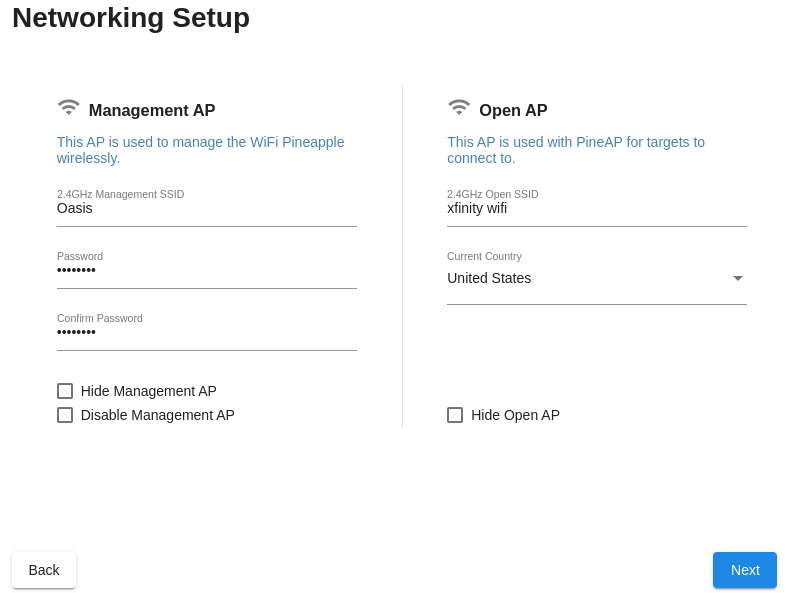
It gives us the option to choose between a deny list and an allowlist.
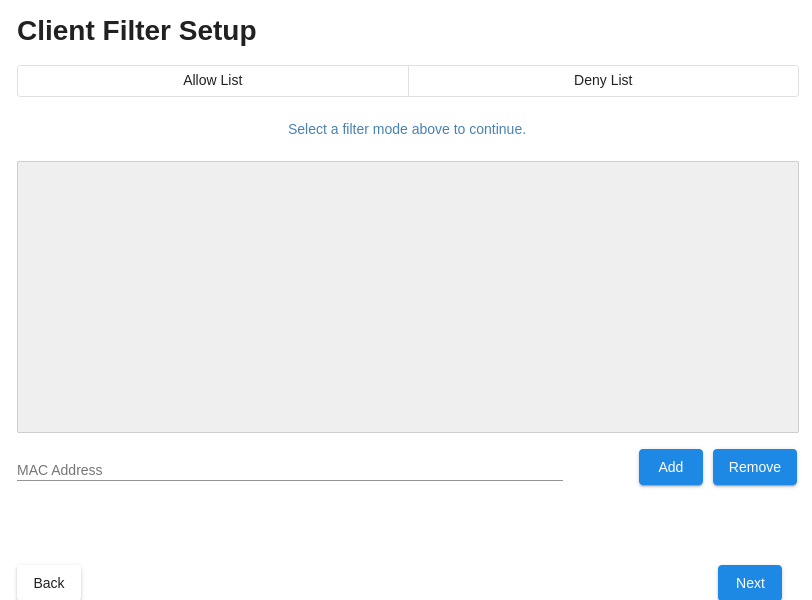
We can now choose our SSID filter setup. Going with Deny list for this one as well.
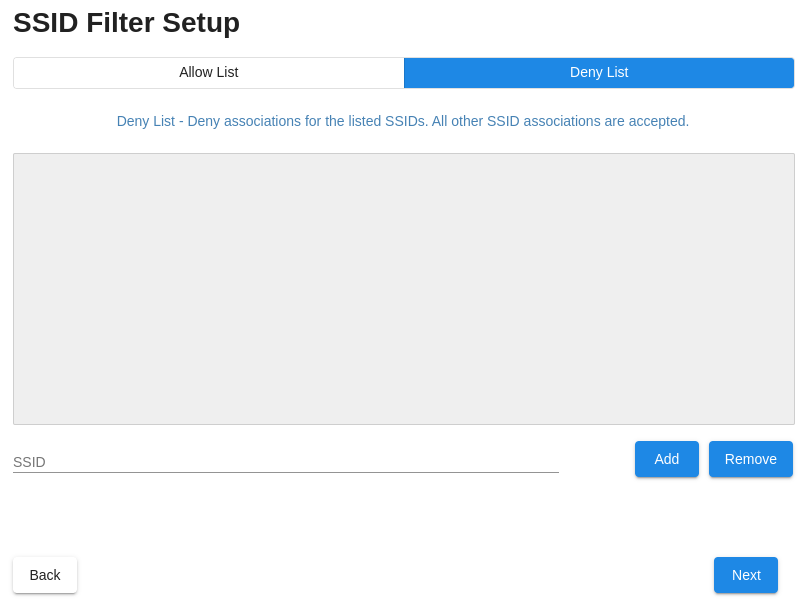
Of course I’m going with Dark mode on this.
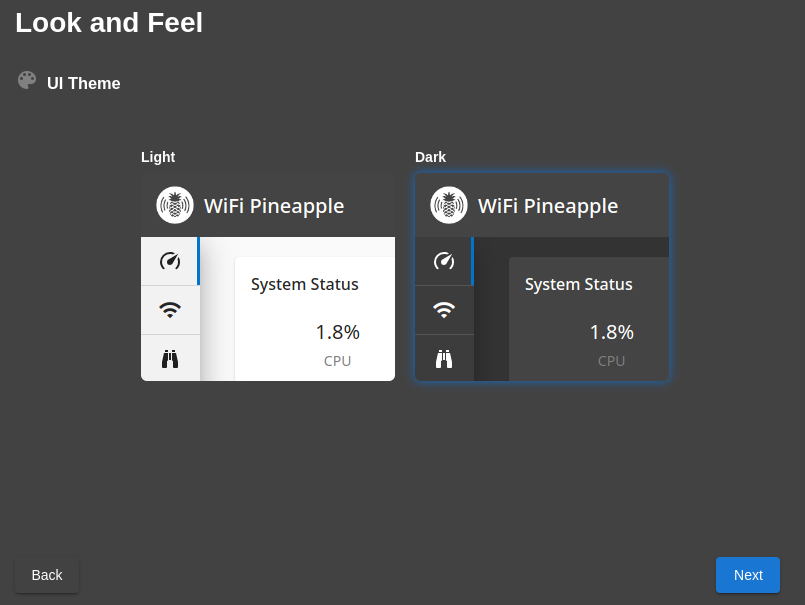
Accepting all of the terms blindly of course.
We now have our sign in page!

This now wants us to connect the wifi pineapple to a network. I am going to utilize the wireless client mode.
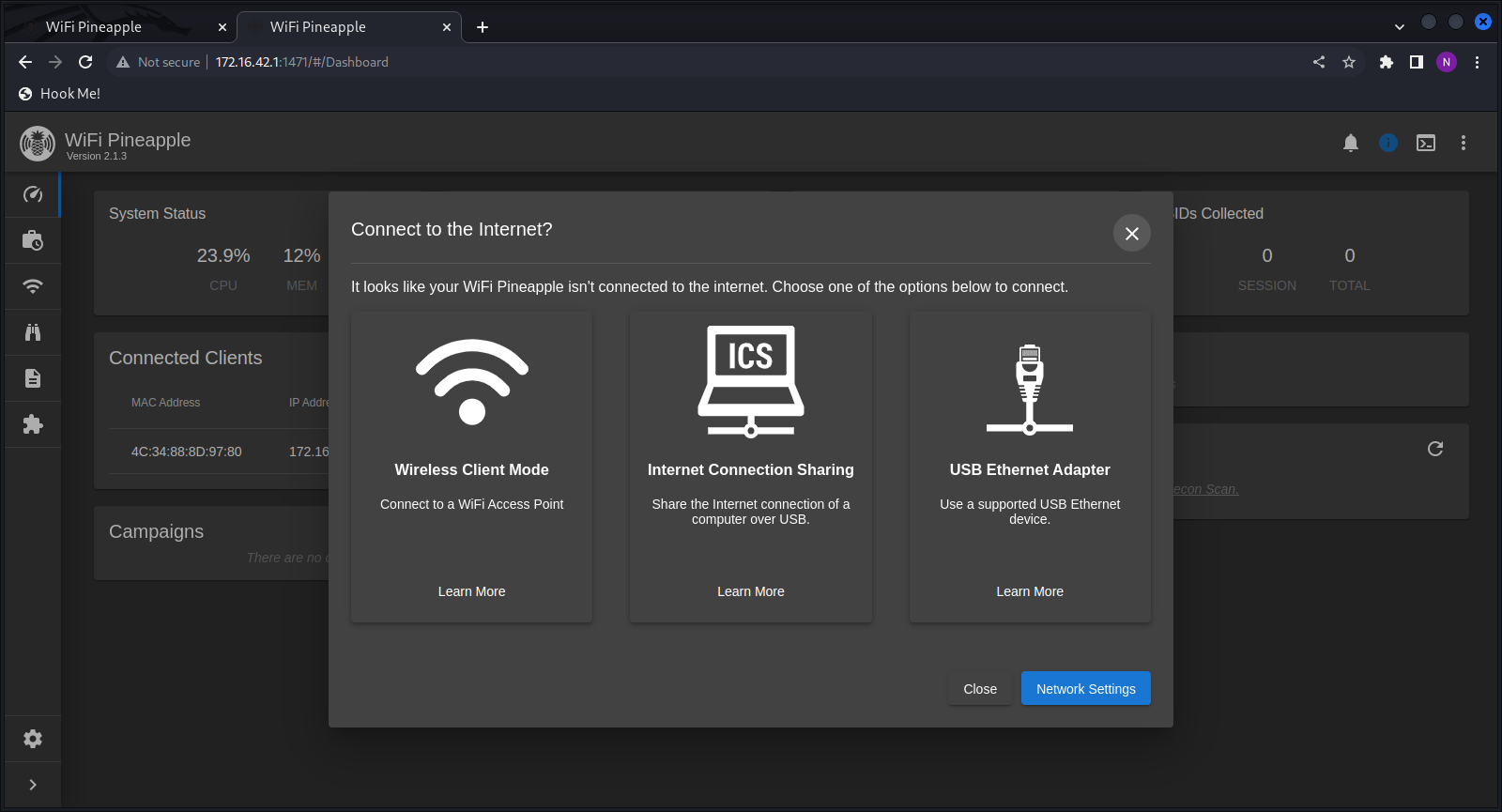
Boom here we are at our homepage!