Currently I am building out an AD environment in my home lab. This lab will be used to pentest against in preparation for the PNPT certification.
To do this, we need to setup the domain controller. So here I am going to document how I set it up
Initial setup, I went with Windows server 2022 from the Windows evaluation center. Built a VM with it using virtual box and installed.
When launching our server, we are presented with this screen each time
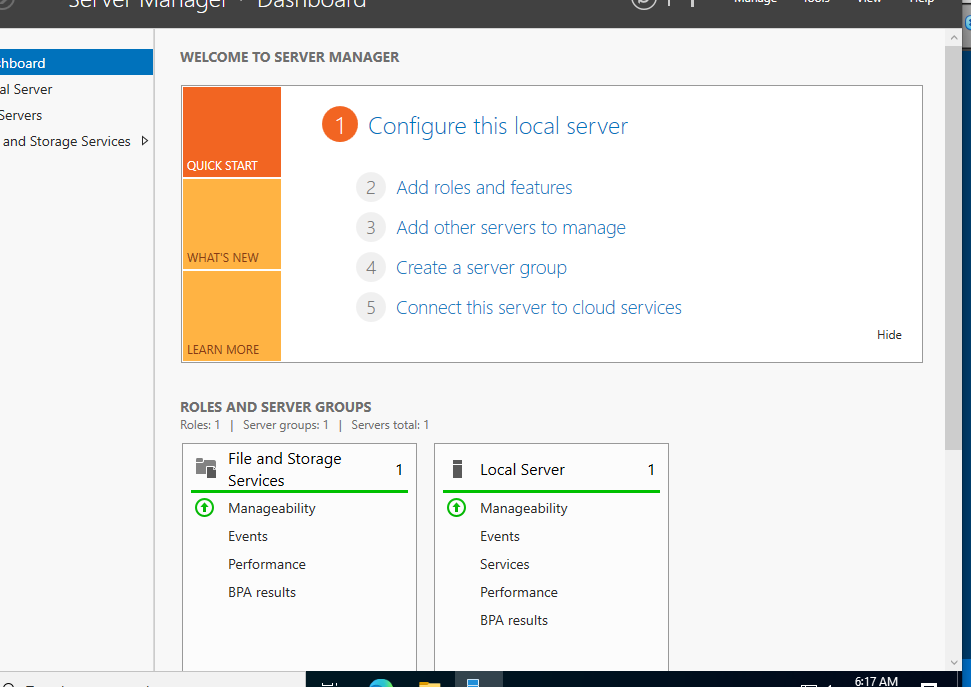
From here we are going to click Manage and Add roles and features
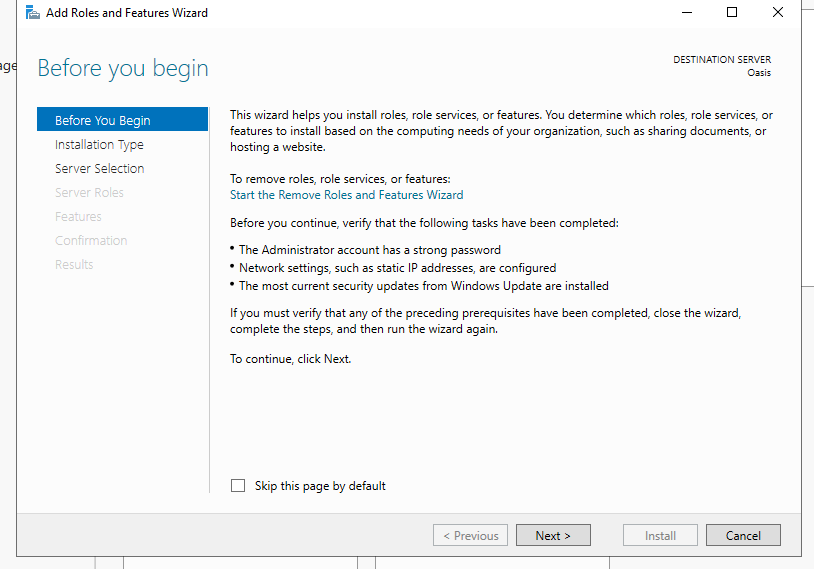
We want to “Next” our way through these pages until we get to server role
Once there we want to check Active Directory Domain Services and then select add
Continuing to Next our way through, we are then going to select install
We now want to promote the server to a domain controller

Lets create a new forest

Next we set the password

The rest of the way we are going to next and then install. This should restart. After the restart it should be setup as our domain controller!
